To Move SkyDrive folder to a different location without having all files resynced
- Right click SkyDrive icon on the task bar, click settings
- In the settings tab, click Unlink SkyDrive button
- Move your SkyDrive folder to new sync folder location.
- Launch SkyDrive again, on the first run, click Change button to choose the folder set in step 3.
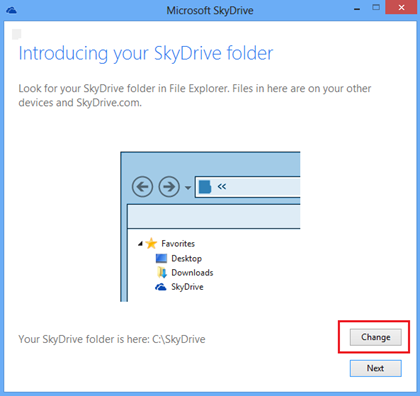
SkyDrive will now use the new folder you choose, all existing files will be merged without getting resynced from cloud.
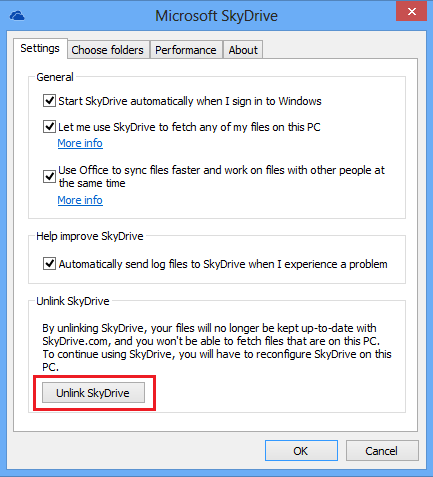
Leave a Reply
You must be logged in to post a comment.