WordPress 3.0 has a few great new features and improvement.
Ability to Choose Username When Installing WordPress
In previous version WordPress, default username for Admin is hard coded as admin. In WordPress 3.0, this secure hole is fixed, default user name can be customized when you install WordPress.
New default theme Twenty Ten
In WordPress 3.0, the default theme is replaced with a new theme named Twenty Ten. This is a good example theme for theme developers.
Enhanced Theme Management
In WordPress 3.0, a new tab is created for theme installation.
Customized Background
In WordPress 3.0, you will be able to change background by uploading your own images. Enable customized Background is as simple as just adding following line in function.php under the theme
add_custom_background();
Multisite Support
In WordPress 3.0, you now have the ability to create a network of sites. To enable the Network menu item, you must first define multisite in the wp-config.php file.
Open up wp-config.php and add this line
define (‘WP_ALLOW_MULTISITE’, true);
Once Multisite is enabled in wp-config.php, you will be able to create network from Tools –> Network.
Enhanced Export feature
In WordPress 3.0, there are more options for site export. Users are able to export posts for a certain data or a contain catalog/tag.
Also one feature still under construction is create customized menu. The UI development is not complement so it’s possible layout and functionality is changed in final release. There are also other improvements we will see when 3.0 is official released to public.
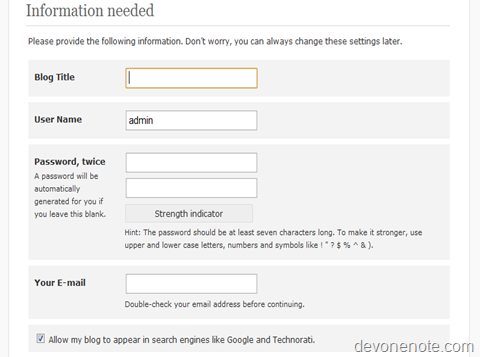
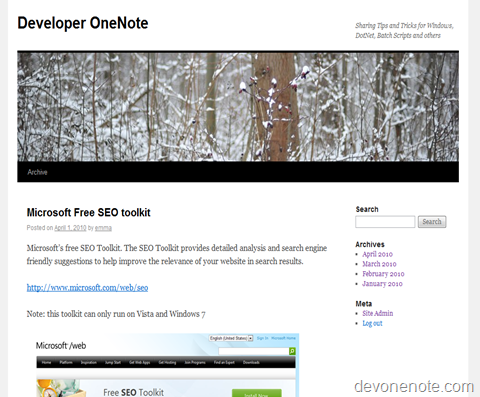
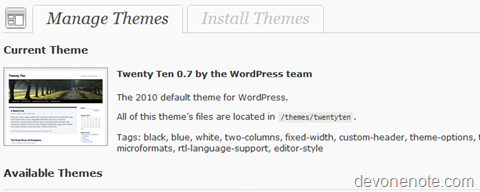
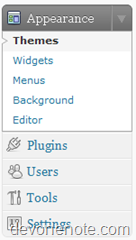
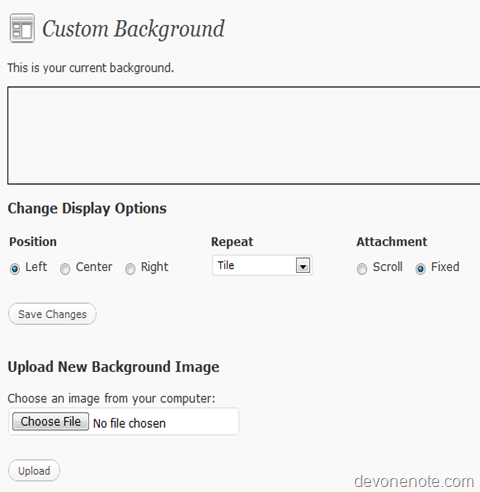
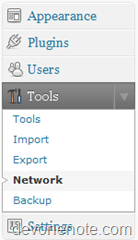
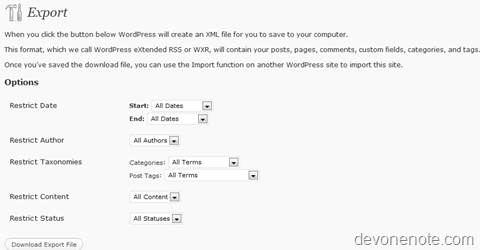
Leave a Reply
You must be logged in to post a comment.