Start from Windows 8.1, the metro internet explorer is the default one for website browsing. You can following these steps to make Desktop Internet Explorer for default browsing experience.
- In Internet Options, click Programs tab
- In Open Internet Explorer settings, change Choose how you open links option to Always in Internet Explorer on the desktop.
- Check Internet Explorer tiles on the desktop
- Click OK to save the Internet Explorer setting changes.
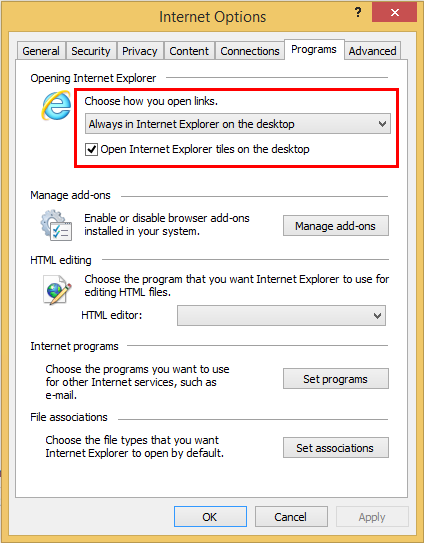
Leave a Reply
You must be logged in to post a comment.