TextBox and RichTextBox in WPF4 has the built in SpellChecker functionality. It’s currently available in following four languages
- #LID 1033 – English
- #LID 3082 – Spanish
- #LID 1031 – German
- #LID 1036 – French
Enable SpellChecker functionality on TextBox or RichTextBox is as easy as just setting SpellCheck.IsEnabled to True on the controls.
<TextBox SpellCheck.IsEnabled="True" />
Then all misspelled words will be underlined with a wavy red line in run time. And when user right clicks on misspelled word, a list of suggestion words will be displayed.
Example
Update
As per this MSDN thread, you need to install language pack for .NET Framework 4.0 to enable spell check for some language in your WPF4 applications. For example, if you want to spell check for German, you need to install .NET Framework 4.0 German language pack on your machine. So far the .NET Framework 4.0 language pack is not available, but it will be soon.
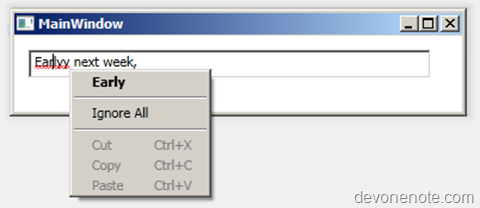
Leave a Reply
You must be logged in to post a comment.