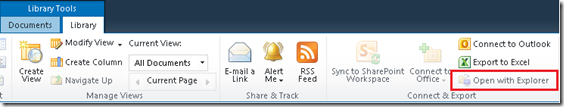On IIS 7.5, if you upload big file thru WCF service, you might get http 404.13 error from IIS server.
HTTP Error 404.13 – Not Found
The request filtering module is configured to deny a request that exceeds the request content length.
The solution is set a higher value for maxAllowedContentLength in web.config of application
<configuration>
<system.webServer>
<security>
<requestFiltering>
<requestLimits maxAllowedContentLength="300000000"/>
</requestFiltering>
</security>
</system.webServer>
</configuration>