You might have an app purchased by mistake for some reasons. (Personally I think paid apps in Apple App Store should have a grace period). According to Apply policy, you can’t cancel app purchase. But lucky there is a feature in iTunes you can get Apple to refund your money.
Follow these steps to get your money refund.
- Open iTunes, Login with your iTunes ID and then go to iTunes Store.
- On the top right menu with your iTunes id select Account
- On the account page click on Purchase History
- Under Previous Purchases, click on the little grey arrow to the left of the purchase you want to dispute

- This will take you to a detail page, just click the Report a Problem button and then the Report a Problem link that appears next to the specific item you want to dispute.
- You’ll be taken to the Report a Problem page, where you can select I inadvertently purchased this application, input some comments and click Submit.
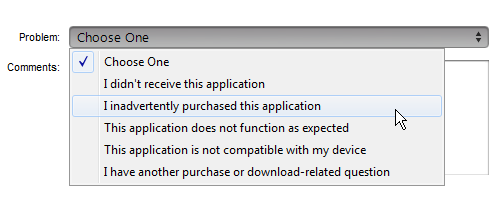
Leave a Reply
You must be logged in to post a comment.