SCVMM use BITS over https to deploy virtual machine to host server. To improve the performance of virtual machine deploy, you can disable encrypted file transfers for Host Group.
- Open Virtual Machine Manager Administrator Console (aka SCVMM Console) on the Application Tier and connect to VMM Server
- Click Host on the left side pane.
- Right Click on All Host node, and select Properties.
- Select the check-box “Allow unencrypted file transfers”
Note: if you use library server, you should set Allow unencrypted file transfers for every library servers.
The same can be done in following SCVMM PowerShell command
Set-VMHostGroup -VMHostGroup “All Hosts” -AllowUnencryptedTransfers $true
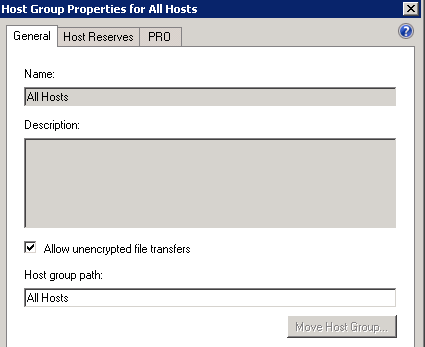
Leave a Reply
You must be logged in to post a comment.