Microsoft announces Visual Studio Online general available this week. Visual Studio Online (aka VS Online) was named TFS Online for preview for quite a long time. Previously if you create test projects for practice, you might find it’s hard to discover how to delete projects. You can do that in either TFS Online Portal or Visual Studio client, the only support tool is tfsdeleteproject.exe, which can only be found on a machine with Virtual Studio installed.
Now in Visual Studio online, you can delete project in the portal control panel directly, though still a little hard to discover. Here are steps
- Login to your Visual Studio online home page and click the control panel icon on the right top.
- In Administration Task secion, click View the collection administration page link
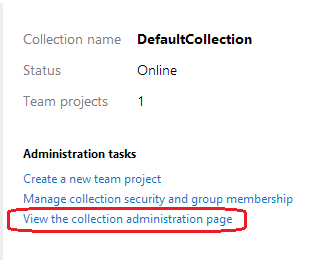
- You will see all your project listed in this page. Select the project you want to delete and click the arror icon, you will see a link for project deletion.
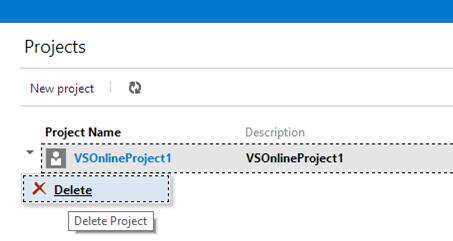
- You will see warning All data will be permanently deleted.

Leave a Reply
You must be logged in to post a comment.