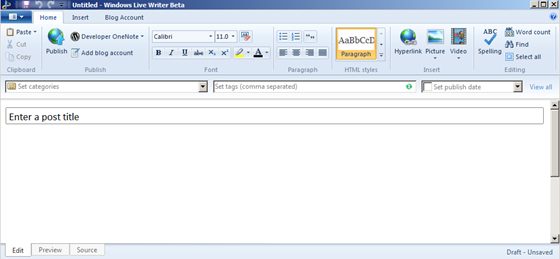In Zune 4.7, you can’t sync non-media files to windows phone. If you want to read pdf offline on your windows phone, you have two options
- Email the pdf files to youself, and open the pdf file from your windows phone. Next time when you open Adobe Reader, the pdf file will show up in the document list.
- Upload the pdf file to SkyDrive and then use browse to download them.
#2 applies to other file types that is supported in windows phone 7. Sync eBooks to phone for offline reading is a very common scenario for mobile users. Hope Microsoft can make this easier in Mango.