You might notice that there is not search box in Windows Store and find it’s difficult to see a way to search app in store. Here are steps:
- WinKey + C to open the charms bar
- Click or tap “Search”
- Enter what you want to search for
Update: actually step #2 & 3 is not necessary, when you go to store, you can just start typing and search will automatically come up. You can even do same in the start screen!
Screenshot for searching OneNote in Store.
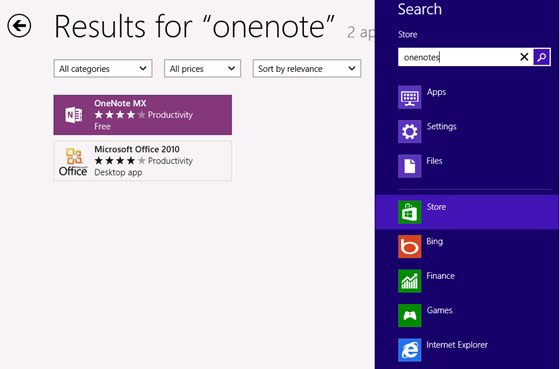
Leave a Reply
You must be logged in to post a comment.