I just came cross this site http://studiostyles.info/ which provides Visual Studio color schemes for free download. All color schemas work for both Visual Studio 2008 and 2010. Every schema has screenshots so you can see how it looks like before downloading it.
You can follow following steps to import the color schema into Visual Studio.
- In Visual Studio, choose Tools > Import and Export Settings
- Choose Import Selected Environment Settings and select whether you want to back up your existing settings or not
- Click Browse… to choose the file you downloaded.
- You get a choice which settings you want to import – choose all of them since the file only contains color settings and won’t touch your other VS settings.
- Click Finish and you’ll see the new colors.
Note: if you save the file to My Documents > Visual Studio 2010 > Settings, you’ll have quick access to choose the settings file in step 3 above.
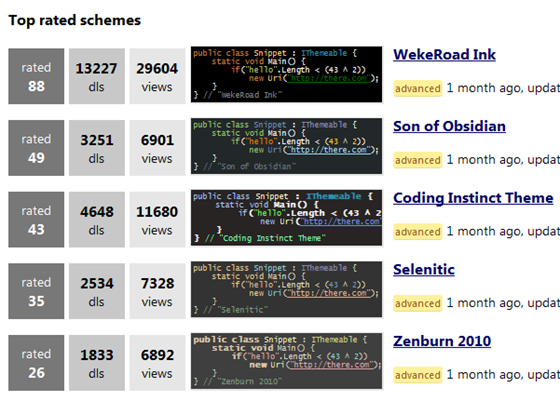
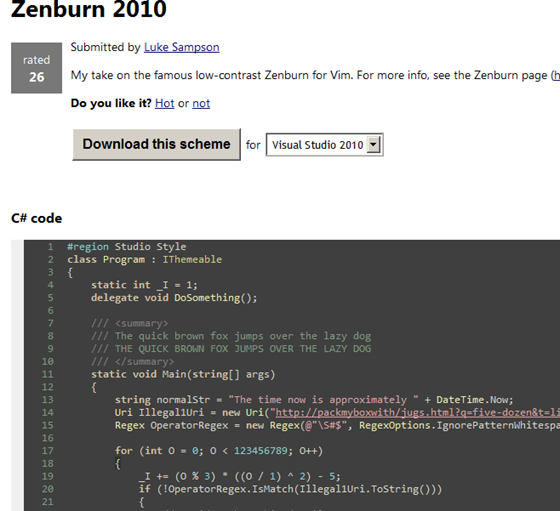
Leave a Reply
You must be logged in to post a comment.