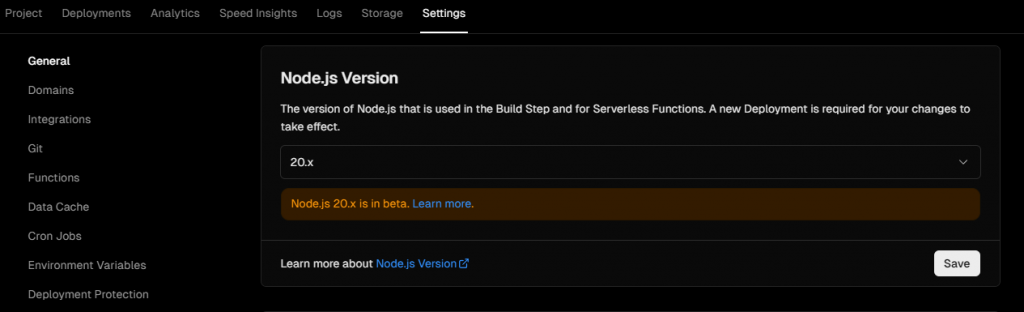If you’re deploying an application on Vercel and encounter the following error:
Error: Found invalid Node.js Version: ">=20.9.0". Please set "engines": { "node": "18.x" } in your package.json file to use Node.js 18.
There’s no need to downgrade your application to Node.js 18. Here’s how you can fix the issue without downgrading:
- Navigate to Settings.
- Scroll down to the Node.JS Version section. From the dropdown list, select 2.0x.
- Click Save.
- Return to the failed deployment and click on Redeploy.
Your new deployment should successfully launch this time.