Today when I tried to get Windows Live Essentials installed on my fresh installed x64 Windows 8 I got following error
You cannot download Windows Live programs unless you are connected to the internet.
Error: 0x8104000d
Source: WaitForCatalog
I had same setup package installed on Windows 7 before without problems. Finally I found a solution from Microsoft, this problem can be resolved by using the Windows Live Essential full-offline installer: http://g.live.com/1rewlive4-all/en/wlsetup-all.exe. Following are detail steps provided by Microsoft How do I install Windows Live Essentials while offline
If your Internet connection is slow or unreliable, you might want to download an installer file for Windows Live Essentials and then run the installer when you aren’t connected to the Internet. This installation method can also save time if you want to install Windows Live Essentials on several computers. After you download the installer file onto one computer, you can copy it onto others to install Windows Live Essentials there.
To install Windows Live Essentials while offline
Use the installer file links provided on this webpage to find the one that corresponds to your operating system and language, and then click the link.
When asked if you want to run or save the installer file, click Save, and then save the file to your desktop.
To install Windows Live Essentials on the computer that you’re using, click the wlsetup-all.exe file on your desktop, click Run, and then follow the instructions on the screen.
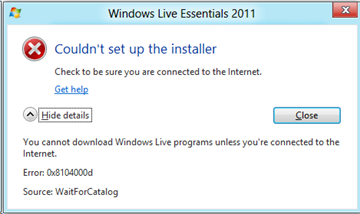
Leave a Reply
You must be logged in to post a comment.