Here are a few tips to clean up mailbox in Outlook.
- Find email larges than 1MB and clean up
- Use AutoArchive to archive old emails from default mail folders to pst files.
- Use Clean Up Conversation if you are using outlook 2010
- Use Shift + delete to delete emails without moving them to deleted items folder.
Clean up conversation feature is a new feature in Outlook 2010. It can be found from Home tab in the Ribbon, select ‘Clean Up Folder’ or ‘Clean Up Folder and Subfolders’.
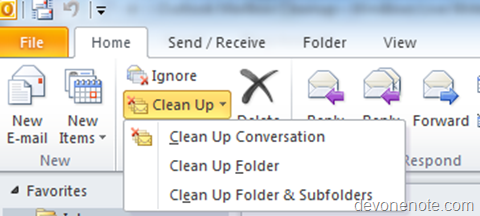
Leave a Reply
You must be logged in to post a comment.