To open a SharePoint 2010 Document Library in Explorer view, following these steps
- In the Ribbon area on top of document library page, click on the Library tab of Library Tools.
- Click Open with Explorer, a window explorer will pop up in which you can directly manage all documents.
Note:
- If you can’t see the Open with Explorer button, try maximize the browser window.
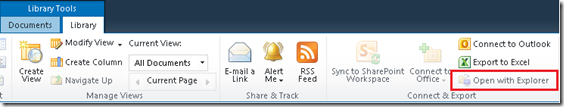
Leave a Reply
You must be logged in to post a comment.