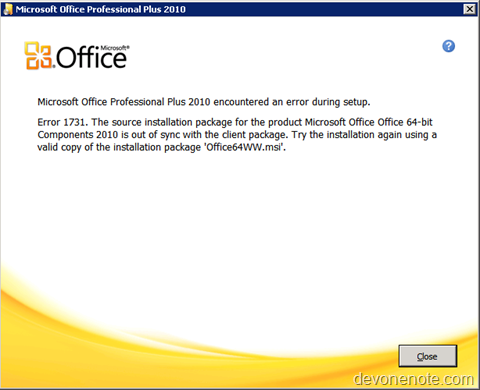Start from OneNote 2010, when you creating new notebooks, you can save notebooks to SkyDrive directly so they are available to you everywhere.
How to synchronize OneNote and SkyDrive
- On your PC, open OneNote 2010.
- Go to the Notebook you want to enable sync, click on File > Share
- Choose your Notebook and then click on the Sign In button and enter your Live ID(aka MSN/Hotmail/XBox ID)
- Once you sign in, click on the Share Notebook button in the lower right. It will upload your notebook to your Skydrive
- Now notebooks will be automatically synced among different OneNote clients if they are online.