Microsoft Edge is the new default browser in Windows 10. If you upgrade from a previous version of Windows, your default browser will be set to Edge.
Following are steps to change the default browser in Windows 10
Open the Settings App by typing settings in the Windows 10 search box, or by pressing Windows key + i.
- Enter default in the settings search box.
- Select Default app settings from the search results.
- Select the Web Browser button.
- Choose the web browser you want to use. All browsers installed on the system should appear in the list as available options.
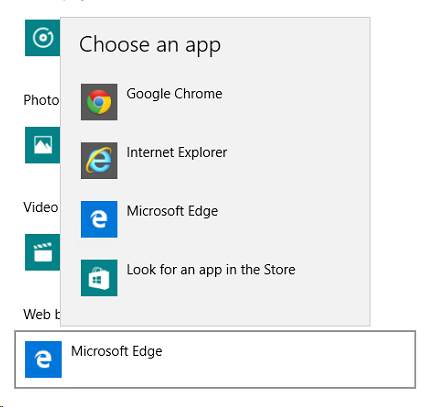
Leave a Reply
You must be logged in to post a comment.