To change theme in Outlook 2010
- Open outlook, click Files, then Options
- On the General tab, select a different theme in Color scheme drop down.
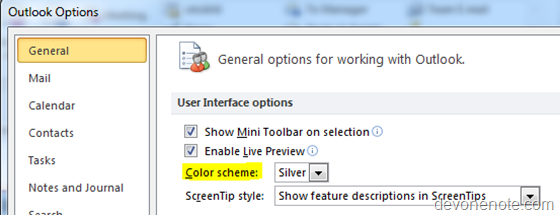
Currently 3 themes are available: Blue, Silver or Black.
Blue
Silver
Black
This applies to other Office 2010 applications as well, Word, Excel, PowerPoint, OneNote, etc. Actually all Office 2010 applications share same theme so changing it in outlook will change themes for all other Office applications.
The equivalent step in Outlook 2007 is click Tools in the toolbar, then Options, and then on the Mail Format tab, click Editor Options, then you will see same Color Scheme in above screenshot.
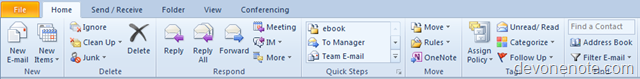
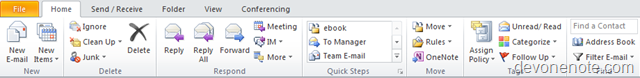
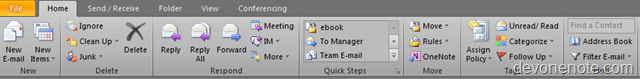
Leave a Reply
You must be logged in to post a comment.