If you use Windows Server 2008 R2 as work station for daily work. You might notice that outlook search very slow. This is because by default Windows Search Service is not enabled on windows server 2008 R2.
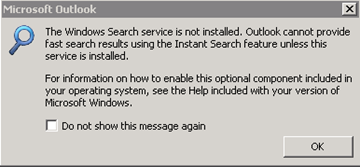
To enable Windows Search Service, follow these steps:
- Open Server Manager then go to Roles
- Click Add Role link
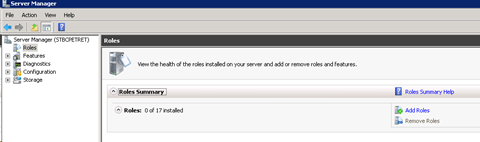
- In Add Role Wizard select File Services and press Next
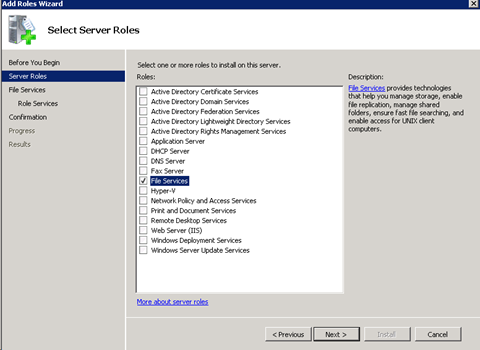
- In Add Role Services Wizard select Windows Search Service and press Next
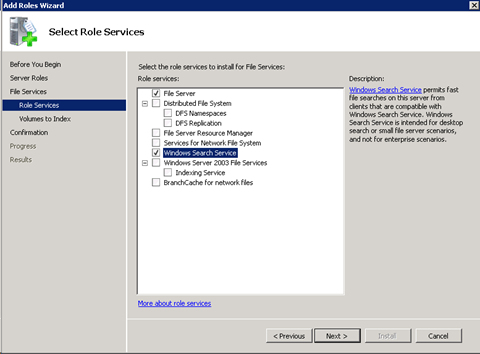
- Restart outlook. It might take a few hours for windows search service to index all mails.
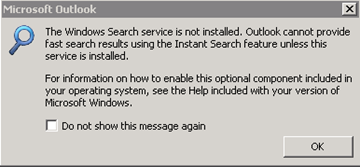
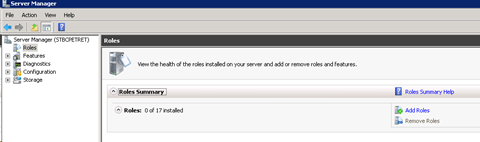
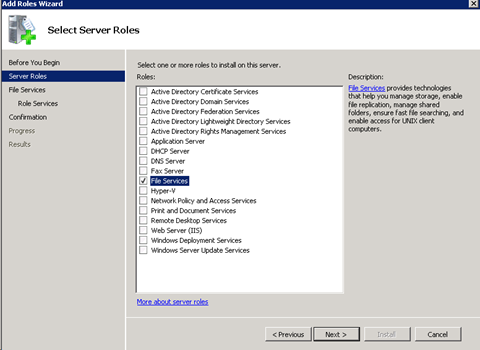
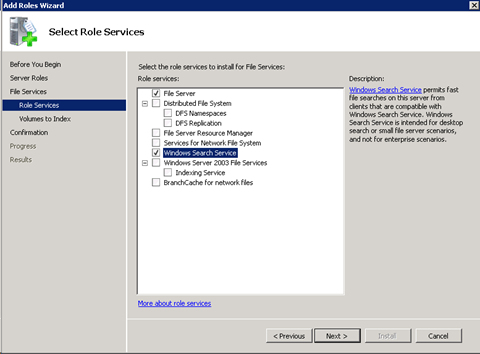
Leave a Reply
You must be logged in to post a comment.